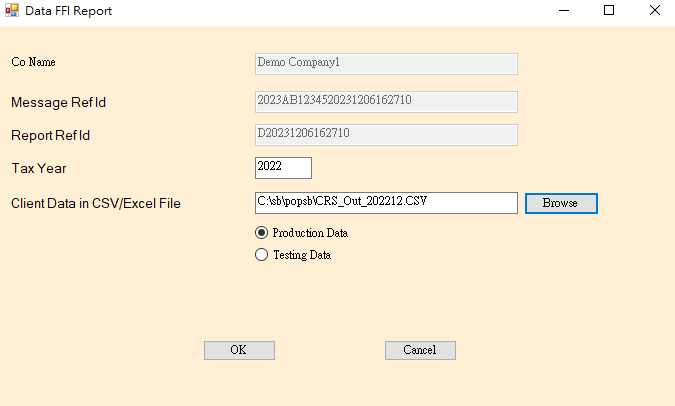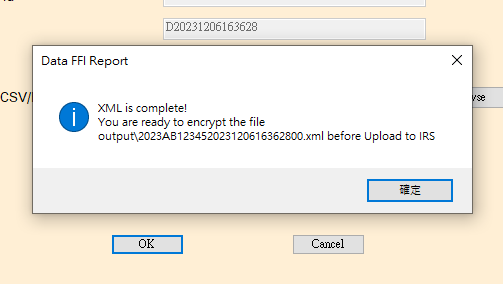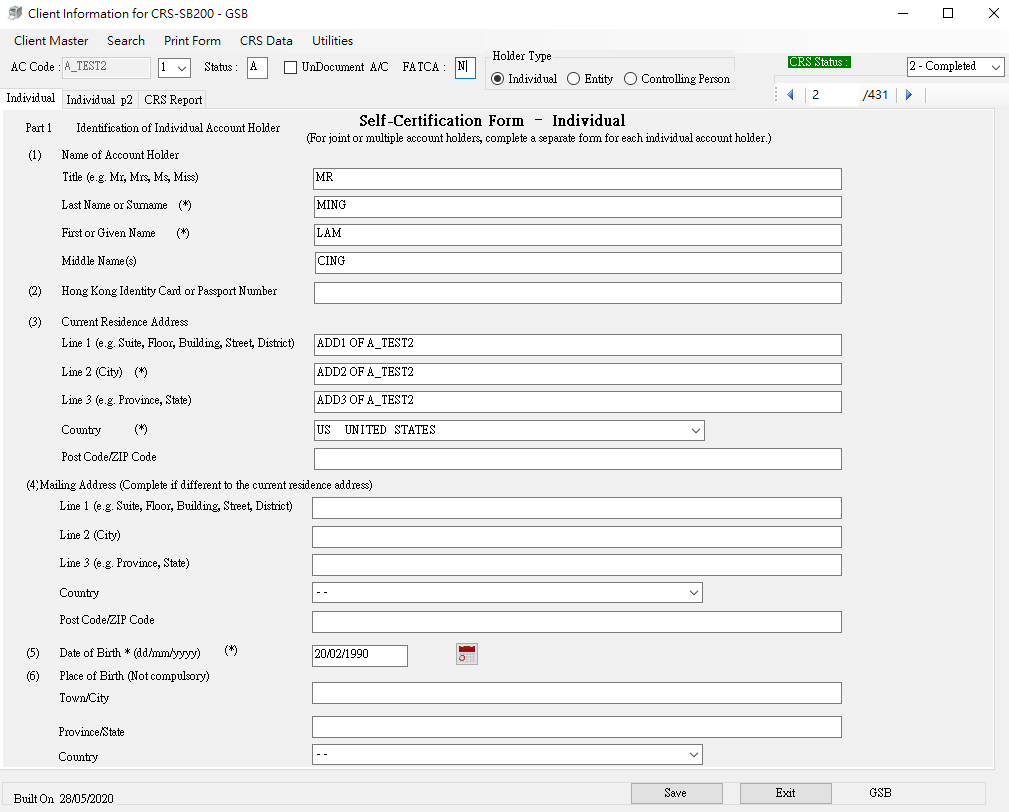
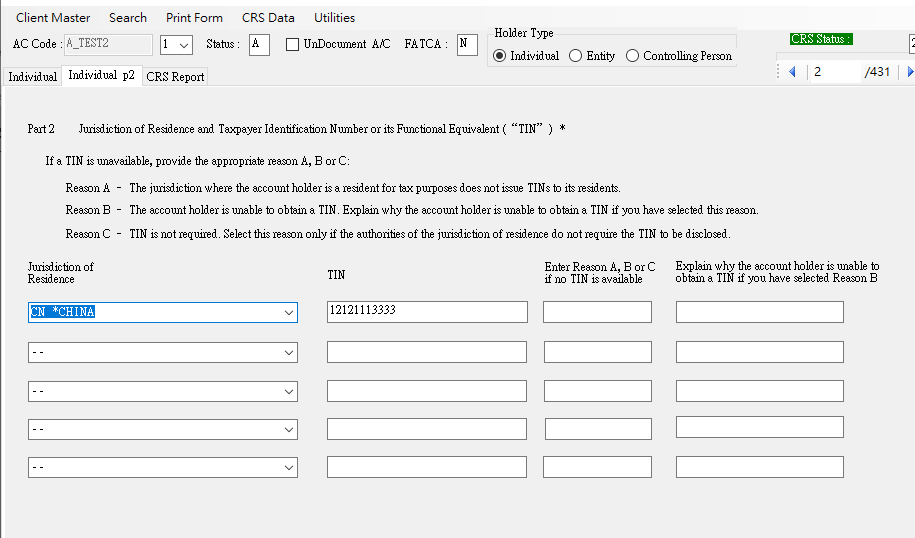
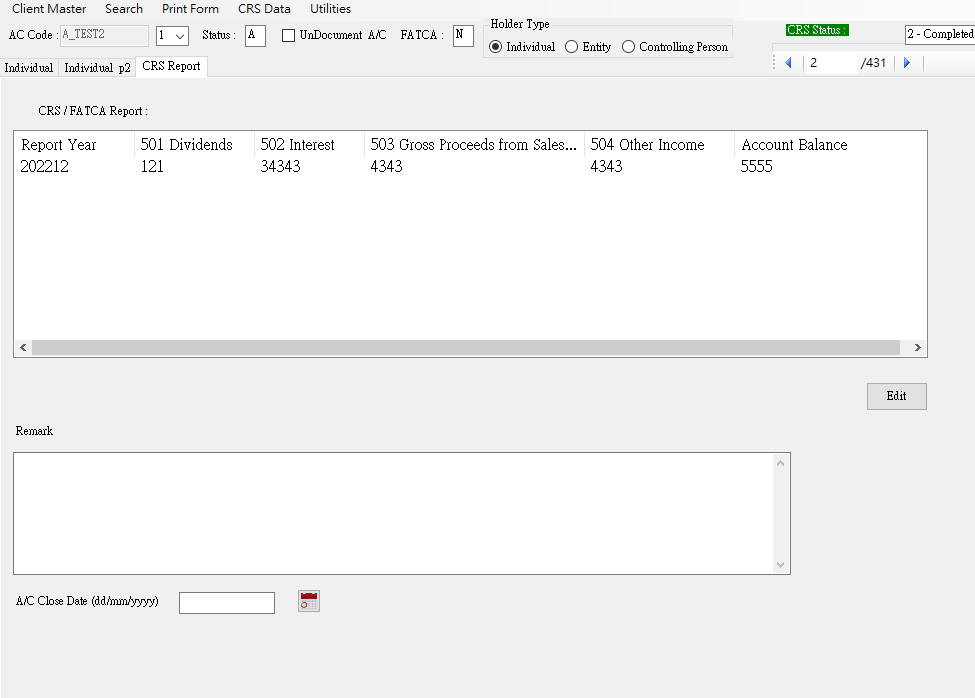
Step1. import new / update record from back-office
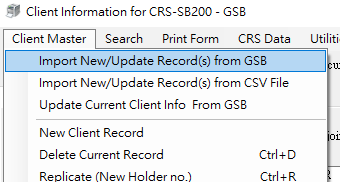
Step1. check all custom are filled and select green color in CRS status.
- custom information
- jurisdiction residence , Tin number
- import GSB data for csv (CRS202212.CSV)
- Dividends (501)
- Interest (502)
- Gross Proceeds from Sales (503)
- Other Income (504)
- Account Balance & stock value (505)
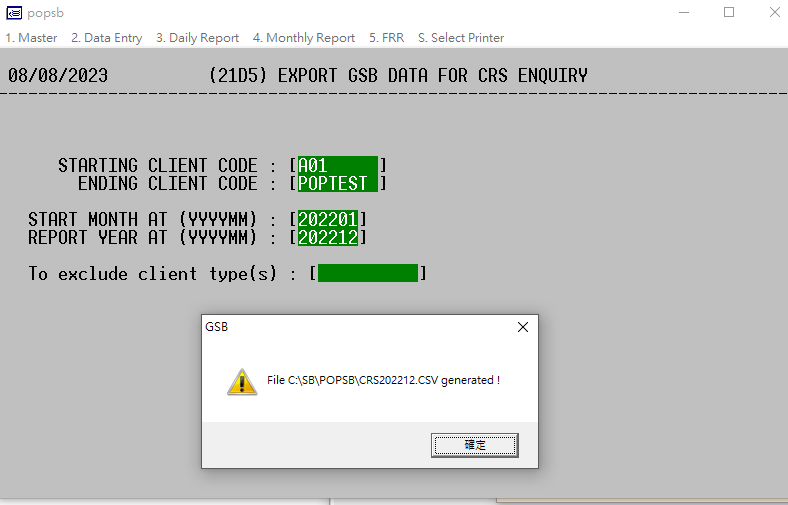
Step 2, when the customs are marked the color to green. it is for export csv file to SB201
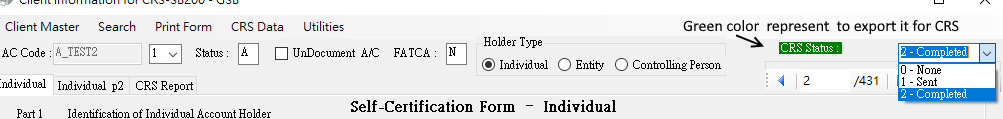
- select view All Record(s)
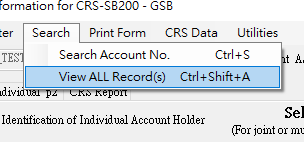
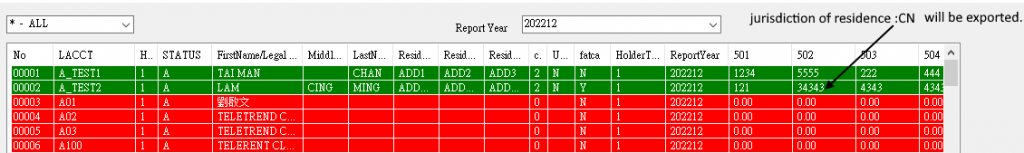
Step3. Select years for export CRS.
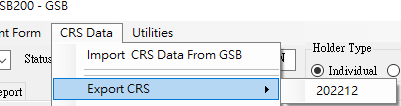
Step4 . import CRS_out_yyyymm.csv to SB201
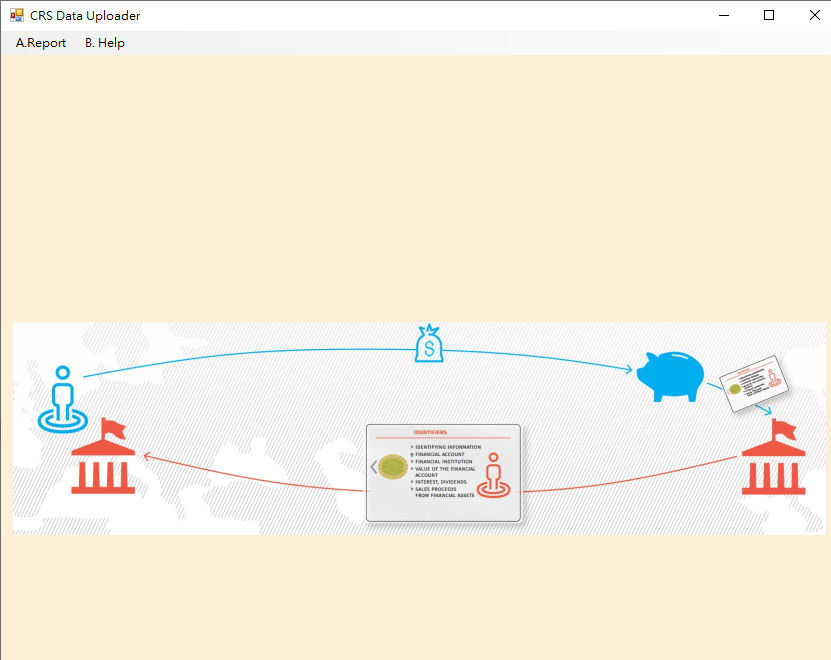
Step5. select Report for Data FFI(SB-201)
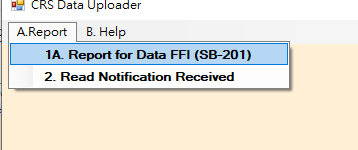
Step6. select CRS_out_202212.csv